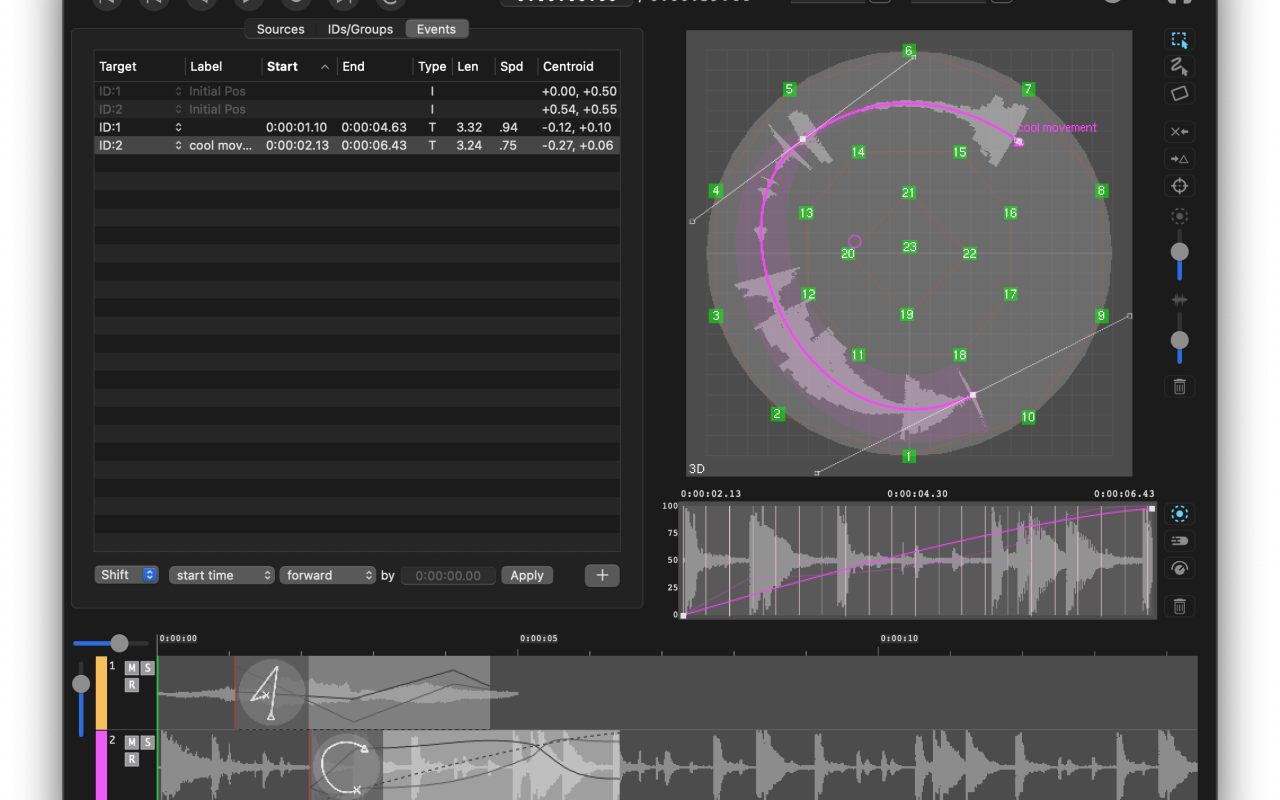Zirkonium
Zirkonium was developed at the ZKM and serves to control the Sound Dome. The software consists of a set of free macOS tools which aid in the composition of spatial music.
Developed by the ZKM | Hertz Lab, Zirkonium has supported the creation of spatialized works for the Sound Dome in the ZKM Kubus as well as loudspeaker systems at other institutions and performance spaces.
Zirkonium MK1 (2006–2012)
Beginning in 2006 with the release of Zirkonium MK1, composers and artists were introduced to mathematical event-based sound movements, rotations, and timing via a simple interface which controlled a spatialization system which allowed for playback on any number of configurable loudspeaker setups. One of the first GUI driven, easy-to-use free software available, it intended to provide a performance tool to composers addressing scalable speaker setups and a precise reproduction of the choreography of n-channel sounds.
Features MK1
-
Zirkonium MK1 Classic
- VBAP-based rendering algorithms
- Mathematical event-based trajectory generation
- 3D sound environment representation
- Loudspeaker layout creation, import, and export
- Audio plugins for use in external software
- Extensive documentation and examples
- Requires macOS 10.5+
Zirkonium MK2 (2012–2015)
The following Zirkonium MK2 was released in 2012 as an extensible modular system expressly designed for use with external software tools and included a basic sound path editor. Designed around a Max MSP-based DSP server and various client control and compositon tools, MK2 allowed for greater integration with creative programming environments.
Features MK2
-
Zirkonium MK2
- Modular Server, Speaker Setup, and Trajectory Editor applications
- 3D sound environment representation
- VBAP rendering algorithm
- HRTF headphone modeling
- Control plugins for use in external software
- Extensive documentation and examples
- Requires macOS 10.6+
Zirkonium MK3
The current Zirkonium MK3, available since 2015, builds upon the MK1 spatialization and MK2 editor, allowing composers to design and arrange multiple spatial trajectories over time through an intuitive GUI. According to the provided trajectory information, the actual audio signals can then be rendered in real-time for 2-D or 3-D loudspeaker systems. Similar to MK2, the MK3 DSP server is built using Pure Data, an open-source creative programming environment.
With Zirkonium MK3, developers have focused on improving usability, visualization, and compatibility over previous MK1 and MK2 versions. Consequently, the software structure and the GUI were drastically redesigned, and a number of functionalities have been implemented, such as parametric trajectory creation, automatic interpolation, and event-filtering.
Furthermore, additional tools are included for working with Zirkonium MK3:
- SpeakerSetup: tool for creating 2D or 3D loudspeaker setup files for use with Zirkonium MK3
- ZirkPad: live remote control iPad app for Zirkonium 3.1+, available in the Apple app store
- ZirkVideoPlayer: video player which can be synchronized using OSC or MIDI, included with Zirkonium 3.4+
Features MK3
-
Zirkonium Version 3.7.1.1 (2023)
- Fixed ZirkVideoPlayer crash on start due to missing library path
- For details, see RELEASE.txt
-
Zirkonium Version 3.7.1 (2022)
- Fixed OSC receiver memory leak
- Fixed gain being set twice and resulting in higher overall volume
- Fixed master gain not affecting bounce recordings
- Various other bugfixes
- For details, see RELEASE.txt
-
Zirkonium Version 3.7.0 (2021)
- Apple Silicon and Intel Universal build
- Added macOS Dark Mode support
- Tweaked UI for macOS 11
- Overhauled UI icons for readability and scaling
- Updated JACK support to newer JACK2 lib
- Added event gain path with dB range
- OSC now supports polar positions and dB gain
- OSC and networking improvements including IPv6 support
- Added OSC addressing preset for controlling Panoramix
- Numerous usability fixes and improvements
- Minimum OS version now macOS 10.12
- For details, see RELEASE.txt
-
Zirkonium Version 3.6.2 (2020)
- Fixed tiny Dome and Event views on retina screens in macOS 10.15
- Path transform edit can now be canceled using the Escape key
- Added support for system tint color
- Various bugfixes and improvements
- For details, see RELEASE.txt
-
Zirkonium Version 3.6.0 (2020)
- Trajectory path recording usability improvements
- Improved OSC message handling
- Improved bounce to disk when syncing via MIDI or OSC
- Added event trajectory path smoothing
- Added optional dummy audio input device
- For details, see RELEASE.txt
-
Zirkonium Version 3.5.0 (2019)
- Auto file versioning inspired by TouchDesigner
- Auto-connect IDs, groups, and events on creation
- Set HRTF stereo output channels
- Speaker setup XML export
- Consistent speaker setup positioning between MK2 and MK3 XML formats
- Performance and usability improvements
- SpeakerSetup and ZirkVideoPlayer improvements and bugfixes
Expanded »Tips and Tricks« section in README.txt
For details, see RELEASE.txt
-
Zirkonium Version 3.4.5 (2019)
- Overhaul with emphasis on performance, stability, and usability
- Main app renamed to »Zirkonium3«
- Resizable main window
- Master volume slider
- Source and ID gain settings
- Selectable audio buffer size
- JACK audio server support
- MIDI Clock sync
- MIDI Time Code (MTC) sync improved
- Touchpad scroll & zoom support
- Improved MK1 file import (still experimental)
- Separate project settings and application preferences panels
- ZirkVideoPlayer included
- SpatDIF support removed (deprecated)
- Numerous improvements and bug fixes
- Requires macOS 10.10+
-
Zirkonium Version 3.2 (2017)
- Record button for trajectory recording control
- Mouse trajectory recording
- MTC time offset
- Editable span
- Various UI improvements
-
Zirkonium Version 3.1 (2016)
- ZirkPad, remote controller iPad app
- Auto Event Creation
- New Group Modes
- In-App Hardware selection
- Loop playback
- Improved GUI
- Enhanced OSC functions
- Compatibility with ZirkOSC
- MK1 file import (experimental)
- Extensive manual
-
Zirkonium Version 3.0 (2015)
- Graphical manipulation of sound trajectories with Bezier curves
- Parameter-based trajectory creation
- DAW-like event handling
- Powerful visualization of spatialized sound
- VBAP & HOA rendering algorithms
- HRTF headphone modeling
- Spatial rendering algorithm customization
- SpatDIF compatibility
- Requires macOS 10.9+
Download Zirkonium
-
Zirkonium MK3
Zirkonium MK3.7.1.1 – macOS (minimum 10.12):
Zirkonium _MK3.7.1.1.dmgZirkonium MK3.7.1– macOS (minimum 10.12):
Zirkonium _MK3.7.1.dmgZirkonium MK3.7.0 – macOS (minimum 10.12):
Zirkonium_MK3.7.0.zipZirkonium MK3.6.2 – macOS (minimum 10.10):
Zirkonium_MK3.6.2.zipZirkonium MK3.6.0 – macOS (minimum 10.10):
Zirkonium_MK3.6.0.zipZirkonium MK3.5.0 – macOS (minimum 10.10):
Zirkonium_MK3.5.0.zipZirkonium MK3.4.5 – macOS (minimum 10.10):
Zirkonium_MK3.4.5.zipZirkonium MK3.2 – macOS (minimum 10.9):
Zirkonium_MK3.2_Beta.zipZirkonium MK3.1 – macOS (minimum 10.9):
Zirkonium_MK3.1_Beta.zipZirkonium MK3 – macOS (minimum 10.9):
Zirkonium_MK3.0_Beta.zip -
Zirkonium MK2
Standalone Beta − Mac OS X (minimum 10.6):
Zirkonium_MK2_1.0.9_Beta.zip (~ 580MB, incl. Documentation)Older Version − Standalone Beta − Mac OS X (minimum 10.6):
Zirkonium_MK2_1.0.8_Beta_all.zip (~ 550MB, incl. Documentation)
Zirkonium_MK2_1.0.8_Beta.zip (~ 300 MB, without Documentation)
Zirkonium_MK2_1.0.8_Documentation.zip (only Documentation) -
Zirkonium MK1
Last Version – Standalone Beta – Mac OS X 10.5 and 10.6:
Zirkonium2013_04_19_v0.9.39beta.zipCurrent Version – Max/MSP and SuperCollider Examples:
Max OSC Examples
Old Super Collider and Max ExamplesDefault Studio Setup (Copy to unzipped studio2.zrkstu file to ~/Library/Application Support/Zirkonium/):
Default Studio Setup FileOld Versions – Installer:
Zirkonium2012_08_13_v0.9.38beta.zip
Zirkonium_2011_10_21_v0.9.36b.app.zip
Zirkonium v0.9.32 beta
Zirkonium2011_05_03_v0.9.31beta.zip
Zirkonium2011_03_17_v0.9.30beta.zip
Zirkonium2011_03_09_v0.9.27beta.zip
i386: Zirkonium2010_06_02_v0.9.24beta.zip
ppc: Zirkonium2010_06_02_v0.9.24beta_ppc.zip
Zirkonium2010_05_31_v0.9.23beta.zip
Zirkonium2008_11_04_v0.9.18.mpkg.zip
Zirkonium2008_05_02_v09.12.mpkg.zip
Zirkonium2007_11_05_v09.8.mpkg.zipOld Versions – Source:
ZirkoniumSource.zip
Zirkonium is used to control the sound dome
-
Join the Zirkonium community discussion list to ask questions, report bugs, share tips, and receive release announcements: zirkonium-list